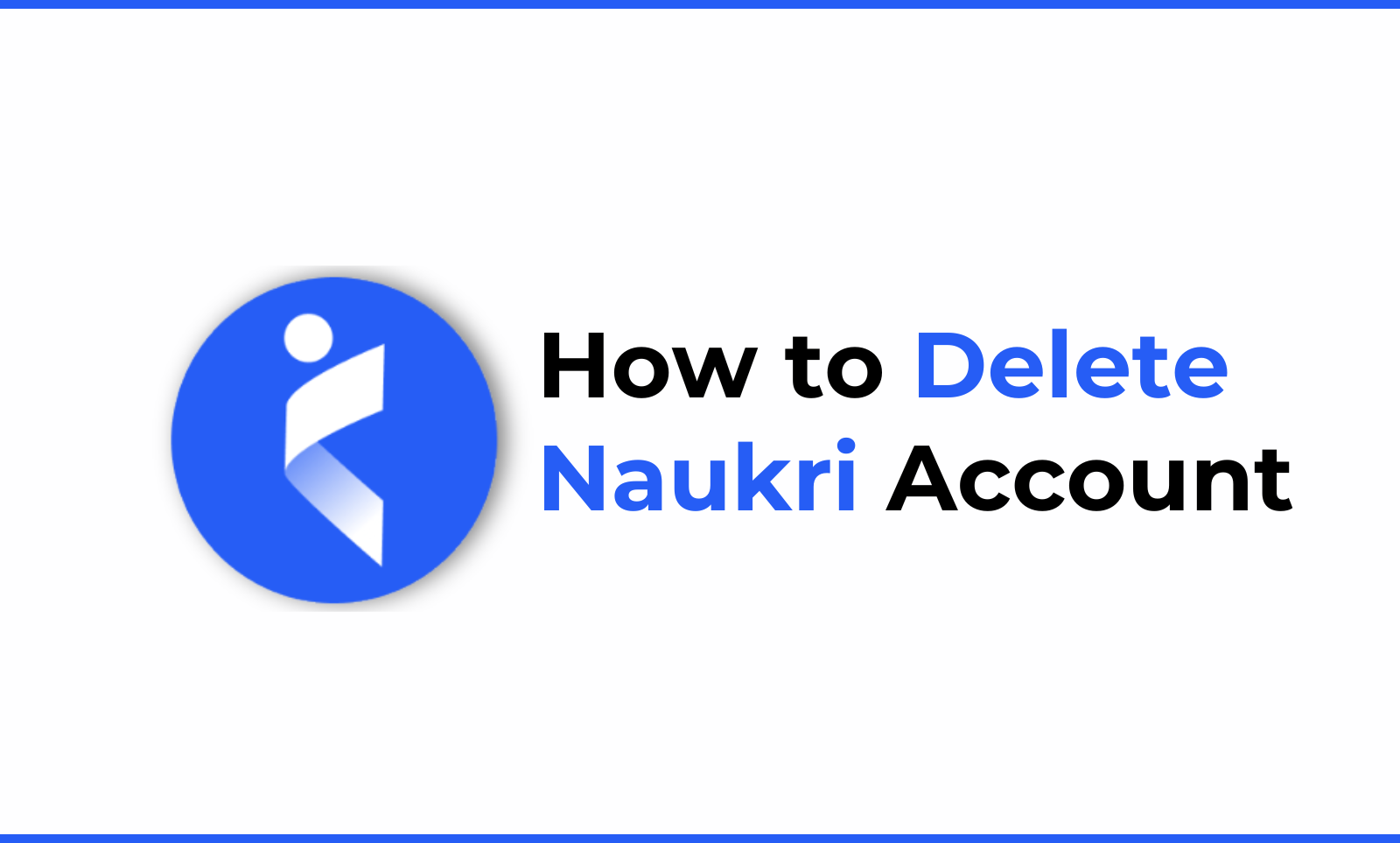If you are frustrated by getting emails and notifications from the Naukri website and don’t want your Naukri account anymore, then this blog will teach you how to delete Naukri account step by step.
First of all, why do you need to delete the Naukri account you have to understand.
If you want to delete your Naukri account because you are getting emails and promotional content that bores you, then you can put your account in sleep mode.
If you delete the account, you will never access that account from the registered email, and you will have to fill out those forms again to continue using the Naukri account from a different email. So before you do that, think about the purpose of your deletion of the Naukri account.
Sometimes, people get their dream job and want to leave the platform, but I want to say that no job will be your dream job in a private field, so there will always be a better opportunity and better salary profile in other jobs, so think before deleting your Naukri account.
Also maybe it will be a cause for the deletion of your Naukri profile as you are not getting the preferred job recommendation then you don’t have to delete the account just change the recommendation from the Naukri profile and you are good to go.
Thirdly, if you don’t want to get emails from the Naukri website then you can stop all emails and mobile notifications from the communication settings in the website.
Right if you thought about deleting the Naukri account then below is the step-by-step process to delete the Naukri account with the instance.
For desktop user
- Open the browser and on the desktop and go to the website by entering www.naukri.com
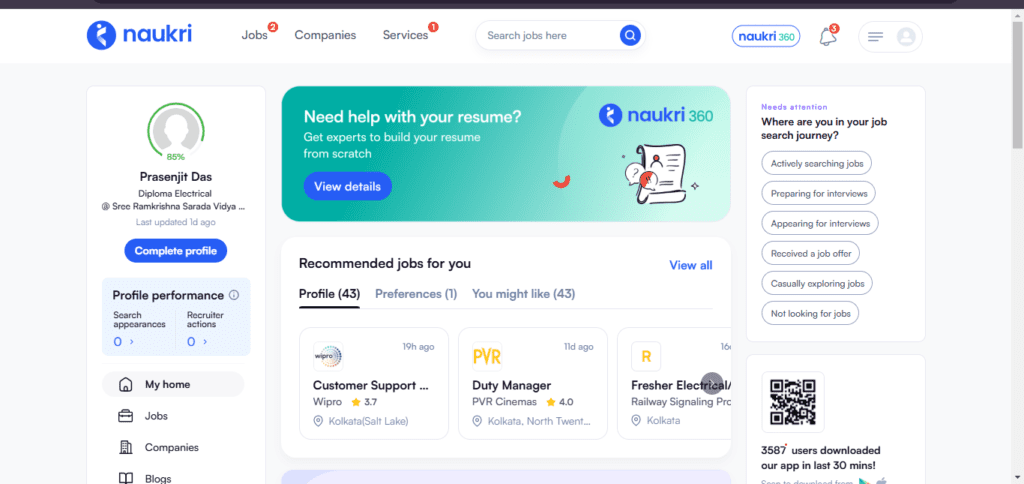
- Then Login with your credentials which may be with a mobile number social media account or Google account.
- Next, click on the profile picture or profile icon at the top right corner of the webpage.
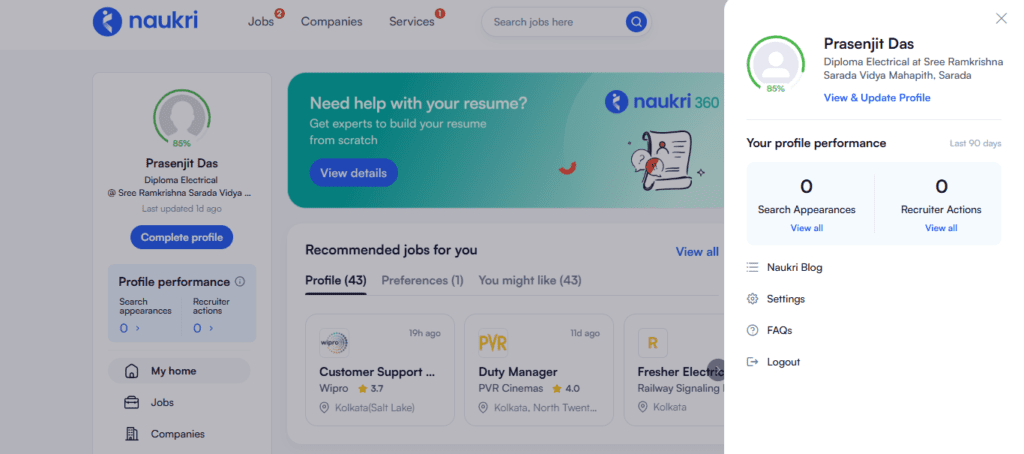
- Select settings and choose the tab communication and Privacy tab.
- Scroll down and you will get an option to manage the account
- There you will find the Delete account option and you will be asked why you are deleting the Naukri account and select the appropriate reason.
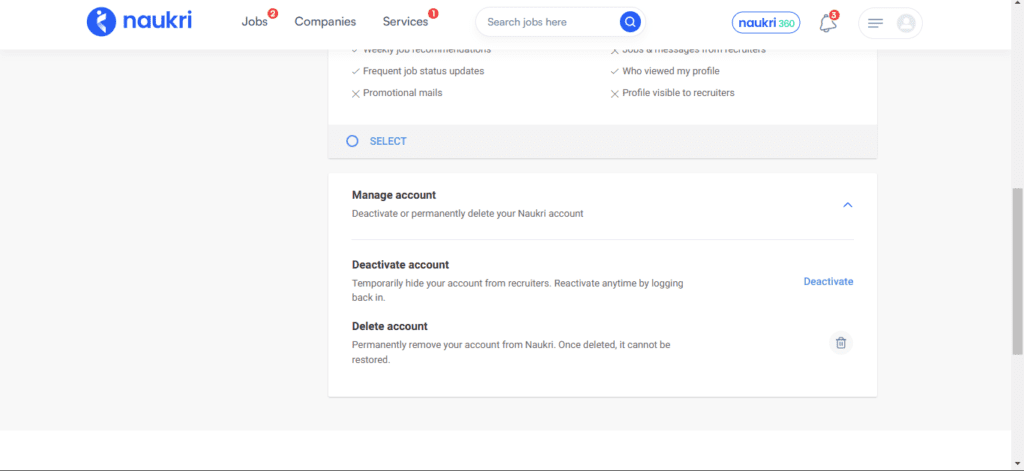
- For security reasons, you will be asked to enter the password and enter the password.
- Finally, click on the Delete account and log in to proceed for deletion.

- Your Naukri account will be deleted permanently and you will be logged out from the system. Remember the process can’t be undone.
For App user
- Open the Naukri App and log in with your credentials. After login home screen will pop up.
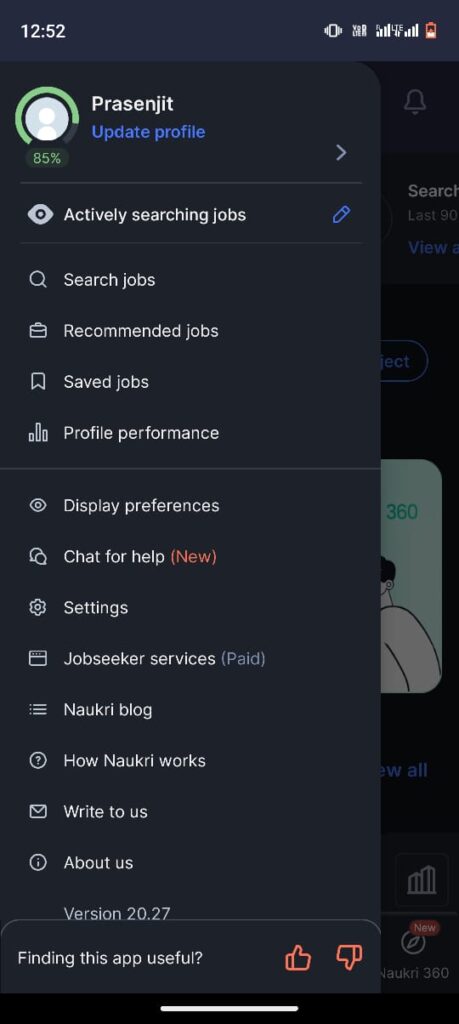
- Click on the left hamburger menu and you will find settings click on the settings option.
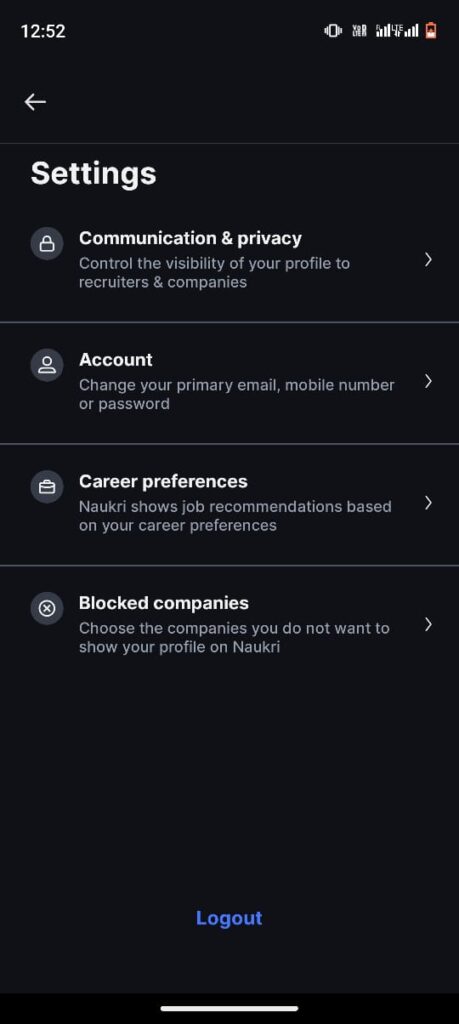
- Next, Click on the Communication & Privacy option.
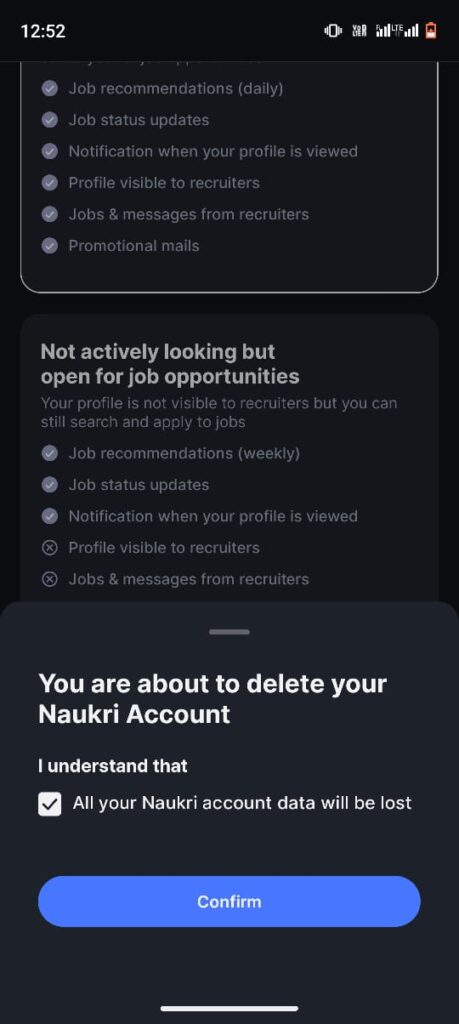
- Scroll Down and You will see written over there their ‘Not looking for a job change right now’ Click on the three dots beside the option and you will find the Delete account option.
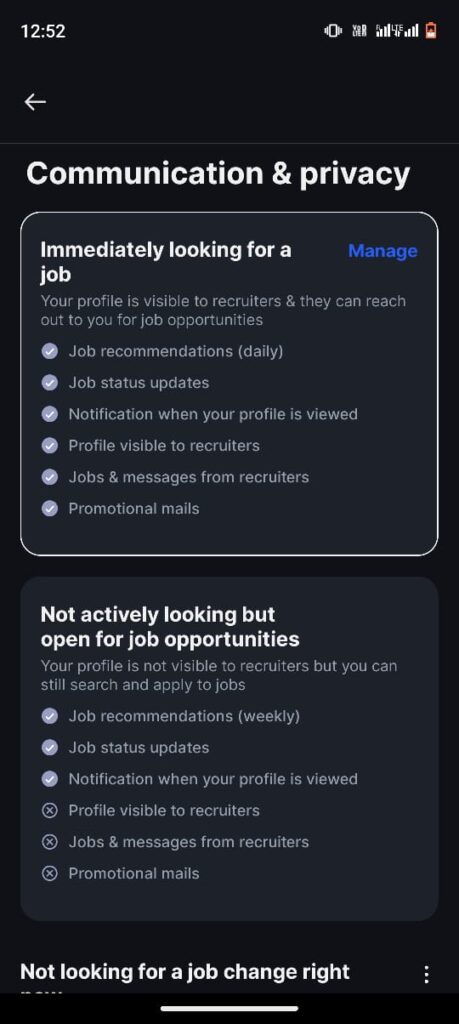
- Click on the Delete account option and select the appropriate reason.
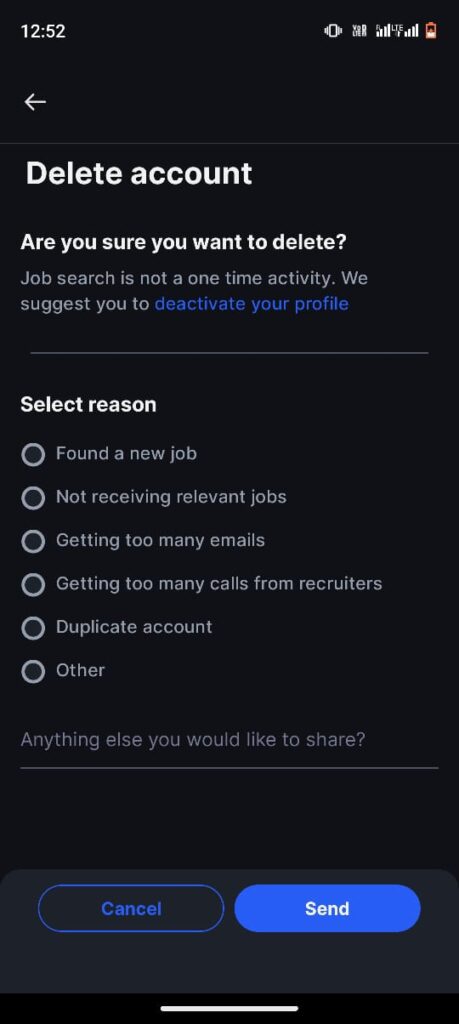
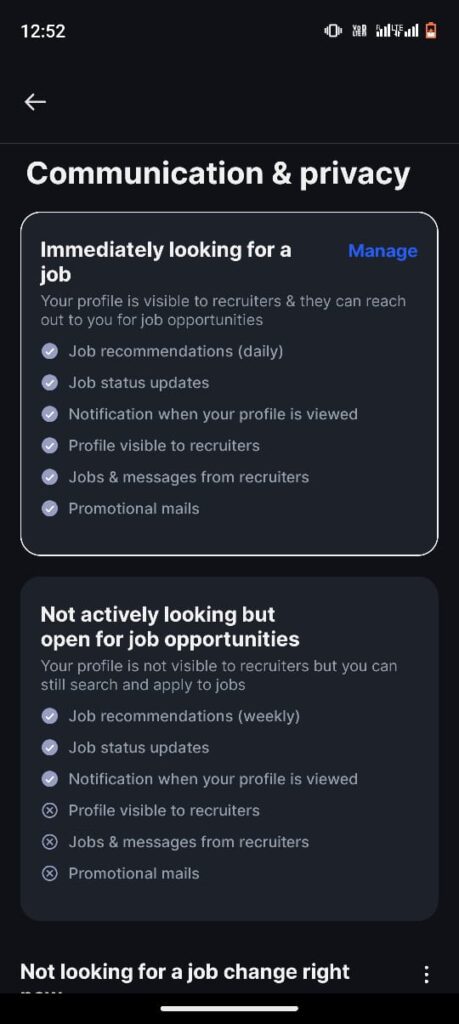
- For security reasons enter the password and click on confirm button.
Note :
Understand that deleting the account means you will lose all the data including all saved jobs, communication, and profile information which can’t be undone. It will take 7 days to be completely deleted from the system.
Read More about How to remove app icons from oneplus home screen.