Have you ever felt frustrated browsing your Foundit account, previously recognized as Monster? Don’t worry; you’re on a safe platform. Founder is one of the most reliable job search websites that offers job seekers the ability to find a suitable job in various sectors.
There are many reasons, including getting your perfect job or getting rid of receiving the foundit email. Here are the easy steps for How to delete foundit (Monster) account permanently.
What is Foundit (Monster)?
FoundIt, mainly known as Monster, is an online employment website. It provides job seekers with many career advice articles and user-friendly resume-building tools and efficiently oversees the hiring journey. So, it is a comprehensive tool for job seekers and employers in the recruitment process. If you’re wondering how to delete Foundit (Monster) account permanently, you can read the following article.
How to delete Foundit (Monster) account permanently – Step by Step
If you want to know How to delete Foundit (Monster) account permanently, you have two options available. You can either navigate to your account settings or request account deletion via email to initiate the deletion process.
Step: 1 Delete Foundit through Account Settings:
- Visit the Foundit website by clicking on www.foundit.in using either your mobile or PC web browser.
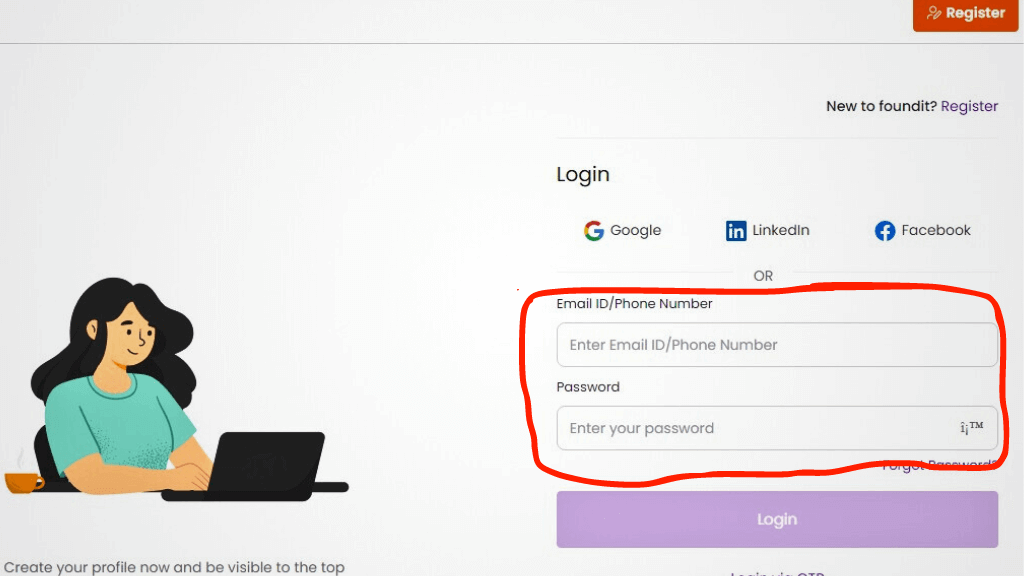
2. Please enter your username or email and password to log in to your Foundit account.
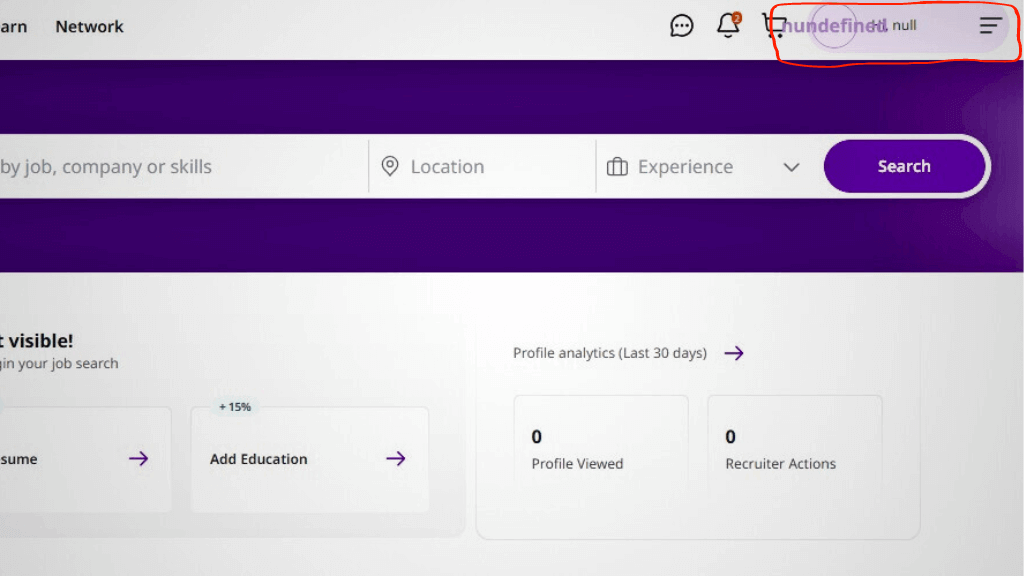
3. Click on the Hamburger menu located on the left side of your computer screen
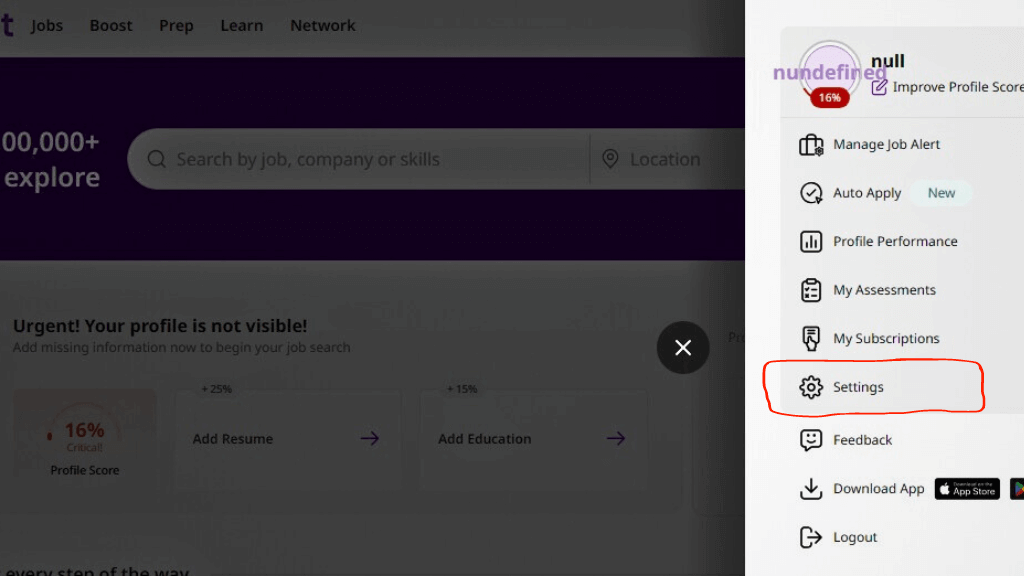
4. Select the Settings option.
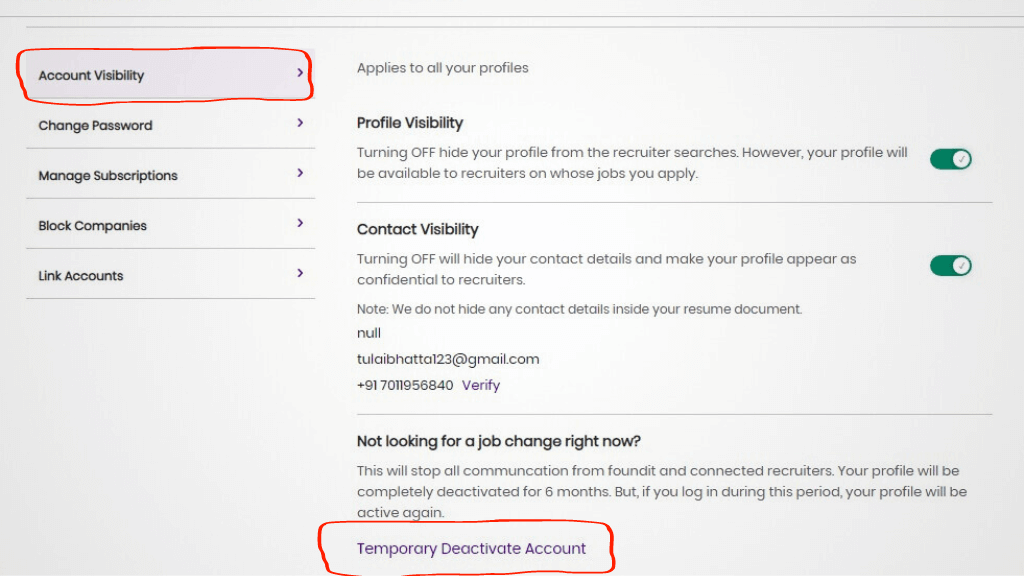
5. Navigate to the Account Visibility settings, then click on the Temporary Deactivate Account option.
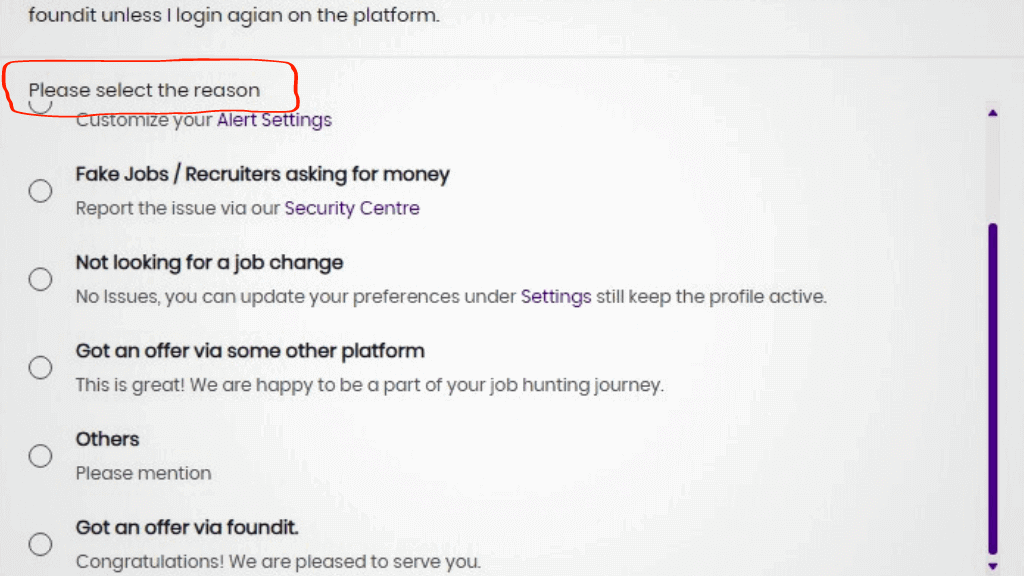
6. Select any Reason from the given list for deactivating your Monster account.
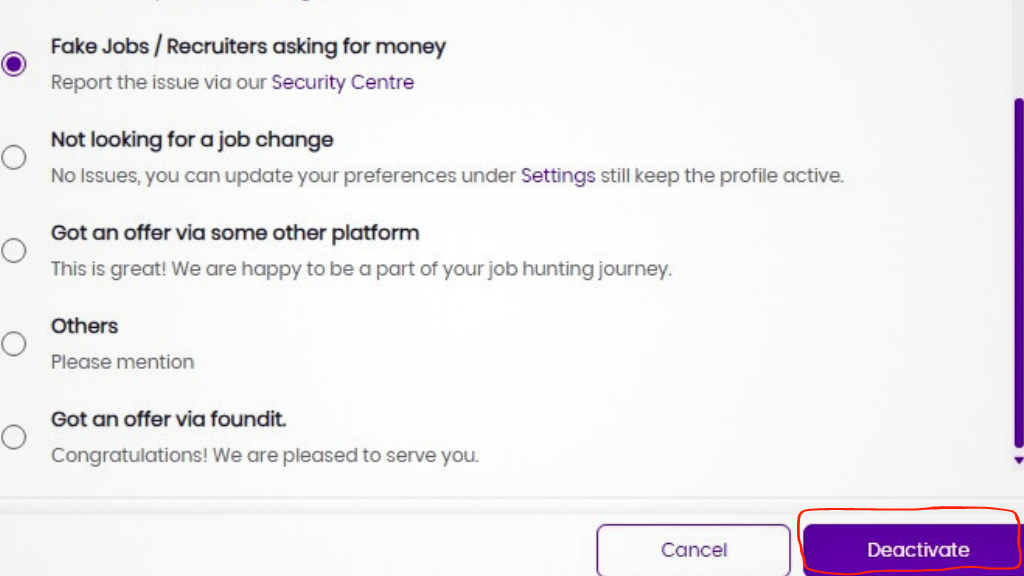
7. Finally click on Deactivate.
Step: 2 Delete Foundit through Sending email:
- Go to your Gmail account
- Click on the ‘Compose’ option to create a new email.
- Subject: Request to Delete My Foundit Account
- Write a mail stating you want to delete or deactivate your account and mention any of the reasons you have.
- After composing the mail, send it to info@foundit.in
Can I Delete My Foundit (Monster) Account
Yes, you can delete your Foundit account by following the steps we have provided earliar. If you no longer wish to use it, you can also delete your Monster account. However, if you face any difficulties with the interface or anything else in Foundit, you can seek further guidance or support through the platform’s help resources or customer service.
Also Read this: How To Delete Paytm Business Account
Conclusion
You’ve successfully learned how to delete your Foundit (Monster) account. You’ve taken control of your online existence by following these simple steps. Remember, in future, if you ever need your account, you are always free to create a new Foundit account.
Deleting your Foundit (Monster) account is a personal choice, and we respect your decision. If you found this article helpful, consider sharing it with friends who might benefit from it, too.
Thank you for trusting us as your guide through this process. Your privacy and satisfaction are important to us. Comment below if you have any questions regarding this.
FAQs on How to delete Foundit (Monster) account
Q. How do I delete my Foundit (Monster) account?
Ans. To delete your Foundit (Monster) account, follow these steps:
1. Log in to your account.
2. Navigate to the account settings or profile settings section.
3. Look for the option to deactivate or delete your account.
4. Follow the on-screen instructions to confirm and complete the deletion process.
Q. Can I delete my Foundit (Monster) account through the mobile app?
Ans. Yes, you can delete your Foundit (Monster) account through the mobile app. The process is similar to deleting it through the website. you can simply go to your account settings within the app and look for the option to deactivate or delete your account.
Q. Can I reactivate my Foundit (Monster) account after deleting it?
Ans. No, Once you delete your Foundit account, you cannot reaccess its data but create a new one.
Q. Can I change the email address associated with my Monster (Foundit) Account?
Ans. No, you cannot change the email you used in your Monster account. But you can use a new email to create a new account.
Q. What happens to my data after I delete my Foundit (Monster) account?
Ans. Once you delete your Foundit (Monster) account, your data will be permanently removed from the platform. This includes any personal information, saved searches, resumes, and job applications associated with your account.

