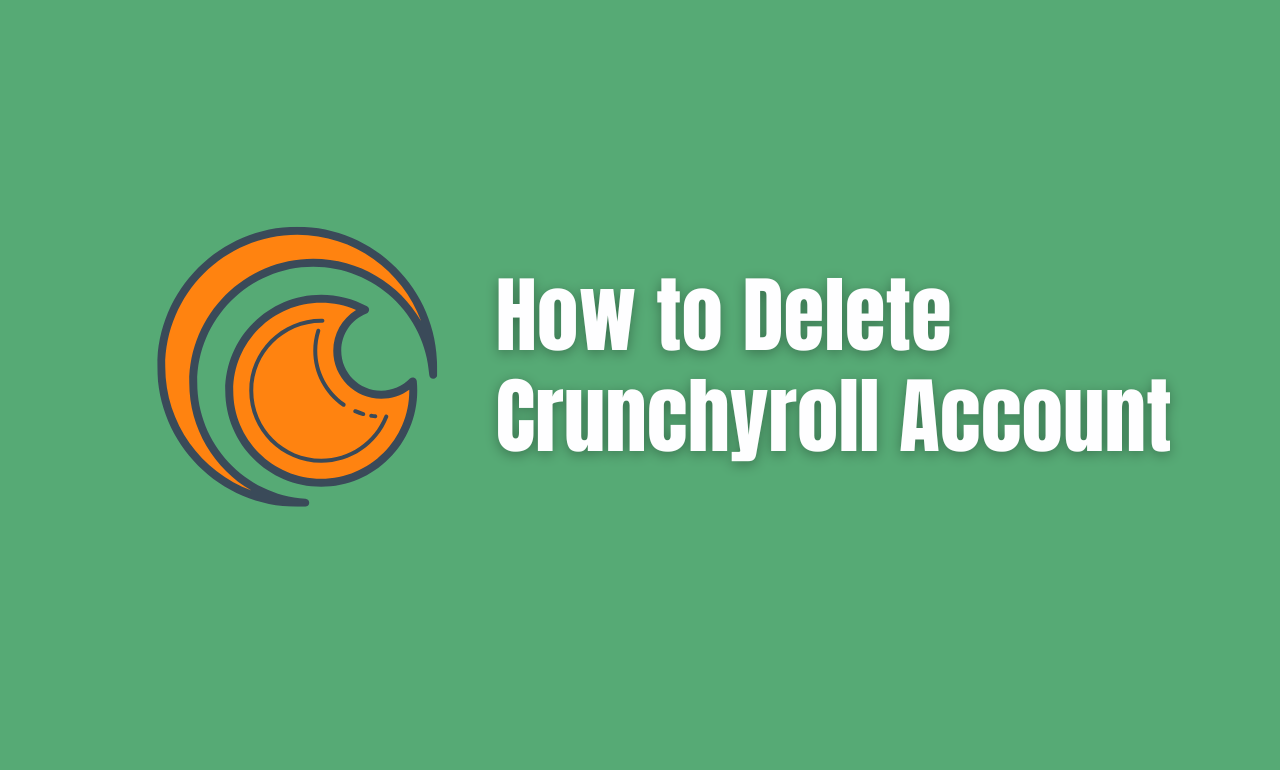Want to say goodbye to your Crunchyroll account? We’ve got you covered with a quick, step-by-step guide on how to delete Crunchyroll account in just 5 minutes.
Crunchyroll is one of the most popular anime streaming platforms, offering a huge library of anime, manga, drama, and even music shows. But if you’ve decided it’s time to move on—whether for a change of taste, to save money, or to declutter your digital life—deleting your account is easier than you think.
Whether you have your login details ready or need help contacting Crunchyroll support. Follow along, and we’ll make sure the process is smooth and hassle-free, so you can move on with ease.
How to Cancel a Crunchyroll Premium Subscription
To cancel your Crunchyroll Premium subscription, log in, go to Subscription settings, and follow the steps. You’ll still have access until the billing cycle ends.
If you’re also wondering how to delete Crunchyroll account, follow the account deletion steps in your settings after canceling.
1. Go to the ‘Cruncyroll website‘ www.cruncyroll.com
2. Now start Logging into your account.
3. Click on your ‘Profile icon tab‘ in the right corner of the homepage.
4. Click on ‘Settings’ from the dropdown list.
5. In the Settings option, click on the Membership info.
6. Now click on the ‘Cancel Membership’ it will show you in the middle of the window.
7. Finally, you will show a pop up of ‘Cancel Premium or Premium+ Membership‘ click on it now. BOOM!
How to Cancel a Free Crunchyroll Subscription
1. First, login into your ‘Crunchyroll Account’ on web browser
2. Go on Crunchyroll Login to directly login
3. A pop up will come asking why you’re deleting your membership. Click on a below option “Deactivate Now”
4. You will see a pop-up asking for confirmation to delete your account permanently. Confirm by clicking “OK.”
Also read this: How to Delete Naukri Account – A Step-by-Step Guide
How to Delete a Crunchyroll Account for someone who died
Closing a Crunchyroll account can be straightforward if you have the login details. Simply follow the steps mentioned earlier to delete the account.
If you don’t have access to the credentials, reach out to Crunchyroll support through their Contact Page. Choose “Membership” as the issue, provide your email address, and use a subject like “Request for Account Deletion.” In the message, include the email address of the deceased user and explain your request. The support team will assist in permanently deleting the account and its data.
Remember, deleting a deceased person’s accounts helps protect their digital identity and prevent misuse.
Conclusion
In conclusion, deleting your Crunchyroll account is a straightforward process that can be completed in just a few minutes. Whether you have your login details or need to reach out to Crunchyroll support, the steps for how to delete your Crunchyroll account are simple to follow. Taking control of your online accounts is important, and if you’re ready to move on from Crunchyroll, it’s easy to deactivate and delete your account. Once done, you can enjoy a clutter-free digital life, knowing the process was hassle-free.
FAQs on How to delete a Crunchyroll account
Q. Can I delete my Crunchyroll account permanently on my own?
Ans. Yes, if you have access to your account, you can easily delete it by following the steps in the settings. Simply log in and confirm the deletion, and your account will be permanently removed.
Q. What if I forgot my login details?
Ans. If you can’t remember your login credentials, use the “Forgot Password” option to recover your account. If you still have trouble, contact Crunchyroll support for help with account deletion.
Q. Can I delete a deceased person’s Crunchyroll account?
Ans. Yes, you can. If you don’t have their login details, reach out to Crunchyroll support through their Contact Page. Provide the deceased’s email address and request account deletion, and the team will assist you in removing the account.