What are Robotevents ?
Robot Events, organized by the Robotics Education & Competition Foundation, are platforms designed to engage students, mentors, and schools in technology-based programs.In this article, you will learn how to delete a RobotEvents account with an easy, step-by-step guide
These events range from competitive robotics competitions to workshops, camps, and conferences, all aimed at fostering both technical and interpersonal skills.
The foundation’s mission is to provide support, resources, and a community where participants can thrive, ultimately promoting technology education and ensuring that these opportunities become accessible to students in every community.
How to Delete a RobotEvents Account: A Step-by-Step Guide
Deleting your RobotEvents account can be a straightforward process. Here’s how to do it effectively:

Step 1: Submit a Request via Email
To start the process, you’ll need to email support@recf.org. In the email, request the deletion of your account and personal data. Make sure to include identifying details like your username or registered email address.
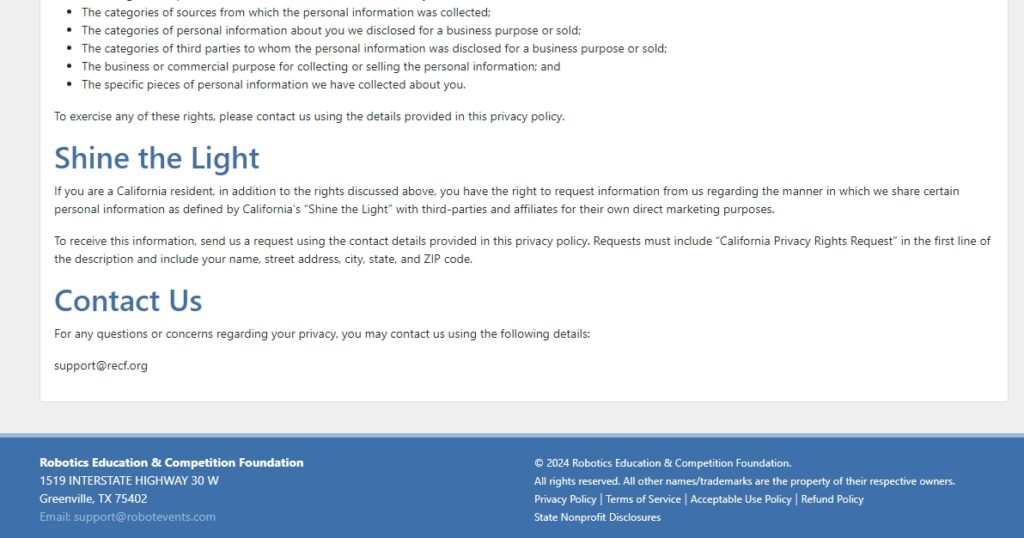
Step 2: Wait for Confirmation and Next Steps
RobotEvents will respond to confirm your request and inform you of how the deletion may impact your account usage. They will also explain if there are any legal obligations that prevent the complete removal of your information.
You may still be able to use certain features, but others might be affected.
Step 3: Be Aware of Retained Data
Even after deleting your account, there’s a possibility that certain public information (like comments or event participation details) may still be visible on third-party platforms, such as search engines.
These platforms may keep records of your information that was publicly accessible while your account was active.
Important Considerations:
- Loss of Data: Deleting your account could erase event participation history or other data associated with your profile. Ensure you back up any important information before making the request.
- Legal Restrictions: In some cases, legal requirements might prevent the complete deletion of your data. RobotEvents will outline any such restrictions when you submit your request.
For more detailed instructions, you can visit the RobotEvents Privacy Policy to understand how your data is handled and deleted.
By following this process, you can effectively manage your data and ensure that your personal information is removed from RobotEvents in compliance with their policy.
Read More How to Delete Rummy Circle Account in 2024 (deletecorner.com)

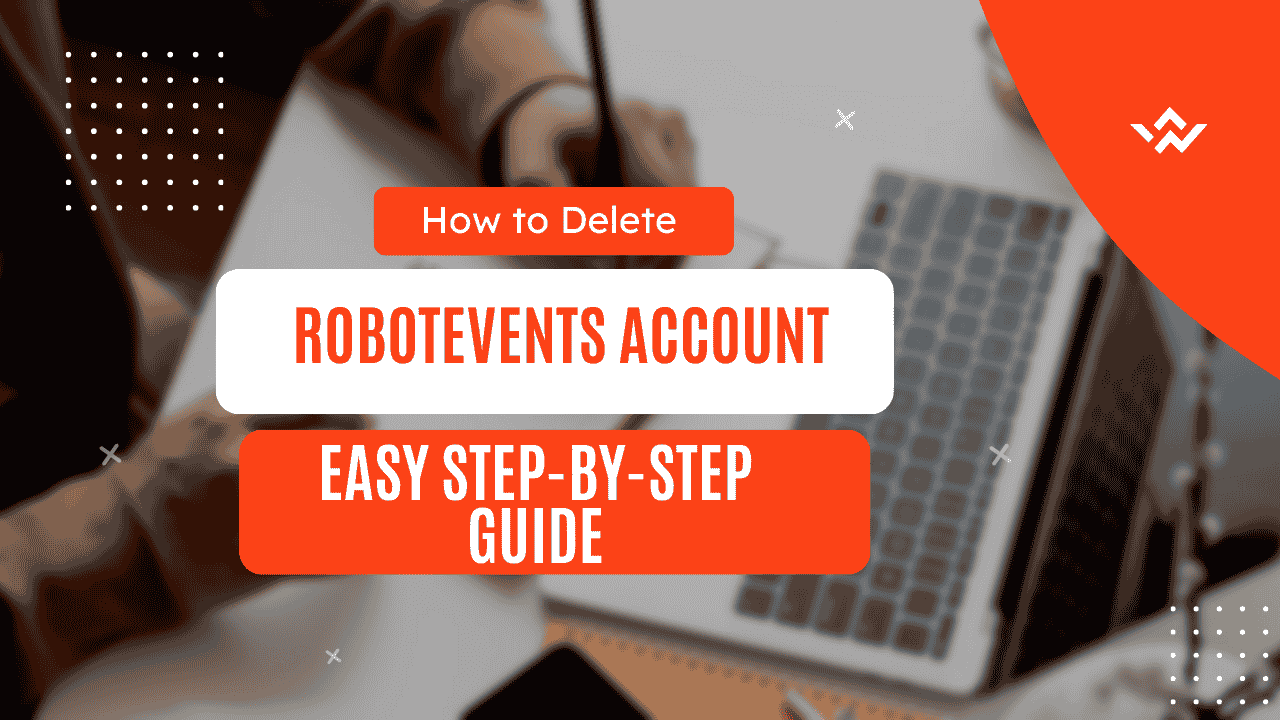
3 thoughts on “How to Delete a RobotEvents Account: Easy Step-by-Step Guide”